Firefox 3.5 is now officially released. And everyone is so desperately looking for a way to upgrade. I was too. After googling for sometime i found that as of now there is no apt-get upgrade kind of stuff to upgrade to this newer version. But instead i tried ubuntuzilla, a python script. And it worked like a charm.
While using Ubuntuzilla you could obtain the latest updates of not just Firefox, but also Seamonkey and Thunderbird as well, before anyone else. I think that gives you enough reasons to try out this python script. Go on :-)
Ubuntuzilla Features
* Automatically detects and downloads the newest Firefox, Thunderbird, SeaMonkey release from the Mozilla servers.
* Allows you to make a choice of language for Firefox or Thunderbird.
* Automatically integrates Firefox plugins that you have installed from the Ubuntu repositories.
* Installs an update checker job that periodically performs automatic checks for new versions of Firefox, Thunderbird, or Seamonkey.
* New installed version of firefox will become the default.
* It even has a 'remove' action to remove the official Mozilla build and restore system to pre-installation state. That is AWESOME !
Installing Ubuntuzilla
* Install the following dependencies.
sudo apt-get install libstdc++5 libnotify-bin
* Download ubuntuzilla .deb package or Visit the download page to confirm if it is the latest version.
* Simply double click on the just downloaded deb package to install ubuntuzilla.
Installing Firefox 3.5
* Run ubuntuzilla.py in command line by simply typing the same in Terminal.
* Then it will show up the latest version of firefox, that is Firefox 3.5. Just follow the instructions afterwards.Nothing hard. Just y/n questions.
* When you are prompted to choose the language of choice, if you dont know the one you want, just type 14 there(which is the default en - US).
* Thats it. Goto Applications > Internet > Firefox , and you will have your latest frefox 3.5 up and running, and will even prompt you with latest updates(you can disable this feature anytime).
Removing Firefox you just Installed
* Goto Applications > Accessories > Terminal and do the following.
ubuntuzilla.py -a remove -p firefox
* And when you remove, only the mozilla build version of firefox that you just installed will be lost. And your old Firefox 3.0.11 will be restored. That is great news. Simply put, you wont loose anything by trying out this small script.
I am really impressed with this python script. It gives you so much flexibility. If you want more options or want to know more about ubuntuzilla project visit the official page of ubuntuzilla project at sourcefrge.net.
Know more about new features in firefox 3.5 here.
While using Ubuntuzilla you could obtain the latest updates of not just Firefox, but also Seamonkey and Thunderbird as well, before anyone else. I think that gives you enough reasons to try out this python script. Go on :-)
Ubuntuzilla Features
* Automatically detects and downloads the newest Firefox, Thunderbird, SeaMonkey release from the Mozilla servers.
* Allows you to make a choice of language for Firefox or Thunderbird.
* Automatically integrates Firefox plugins that you have installed from the Ubuntu repositories.
* Installs an update checker job that periodically performs automatic checks for new versions of Firefox, Thunderbird, or Seamonkey.
* New installed version of firefox will become the default.
* It even has a 'remove' action to remove the official Mozilla build and restore system to pre-installation state. That is AWESOME !
Installing Ubuntuzilla
* Install the following dependencies.
sudo apt-get install libstdc++5 libnotify-bin
* Download ubuntuzilla .deb package or Visit the download page to confirm if it is the latest version.
* Simply double click on the just downloaded deb package to install ubuntuzilla.
Installing Firefox 3.5
* Run ubuntuzilla.py in command line by simply typing the same in Terminal.
* Then it will show up the latest version of firefox, that is Firefox 3.5. Just follow the instructions afterwards.Nothing hard. Just y/n questions.
* When you are prompted to choose the language of choice, if you dont know the one you want, just type 14 there(which is the default en - US).
* Thats it. Goto Applications > Internet > Firefox , and you will have your latest frefox 3.5 up and running, and will even prompt you with latest updates(you can disable this feature anytime).
Removing Firefox you just Installed
* Goto Applications > Accessories > Terminal and do the following.
ubuntuzilla.py -a remove -p firefox
* And when you remove, only the mozilla build version of firefox that you just installed will be lost. And your old Firefox 3.0.11 will be restored. That is great news. Simply put, you wont loose anything by trying out this small script.
I am really impressed with this python script. It gives you so much flexibility. If you want more options or want to know more about ubuntuzilla project visit the official page of ubuntuzilla project at sourcefrge.net.
Know more about new features in firefox 3.5 here.


 04.28
04.28
 math_side
math_side

 Posted in:
Posted in: 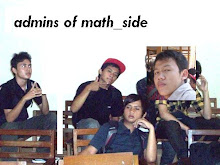


0 komentar:
Posting Komentar